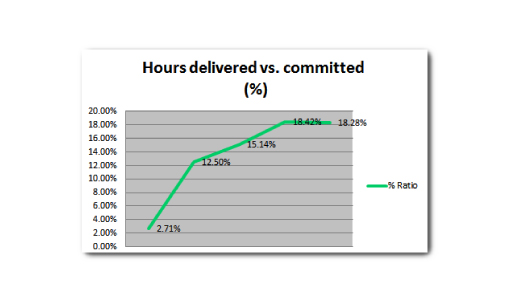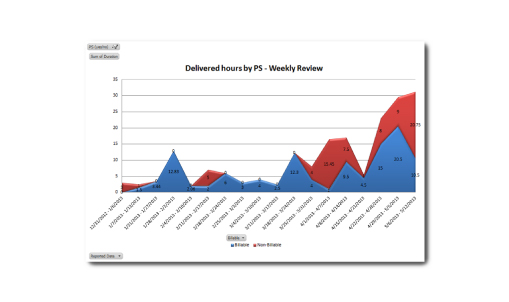AdaptiveWork Excel Add-in
Leverage MS Excel’s capabilities to generate complex custom reports, charts, and dashboards on your real-time AdaptiveWork data.
About This App
The AdaptiveWork Excel Add-in is an advanced reporting tool that extracts data from AdaptiveWork, and generates robust reports and dashboards using MS-Excel capabilities. Slice and dice your AdaptiveWork data and create advanced pivot tables, charts, and graphs to present information in a visual way that allows for fast and accurate business decisions. All query and report definitions are saved within Excel so data can be manipulated and presented as needed.
The AdaptiveWork Excel Add-In allows for an unlimited number of installations within your organization. You may download and install the Excel Add-in before purchasing a license, but a valid license is required to log into AdaptiveWork from the Excel Add-in and retrieve data. Contact your AdaptiveWork Account Manager for additional questions.
For more information access the User Manual here.
Installing the Add-in
- Close Excel.
- Click the ‘Download Now’ button on this page. Run the Setup directly, or save it to your disk and run it from there. Refer to the installation package options below to see more installation options.
- When prompted, click ‘Install’.
Using the Add-in
For more information, see the User Manual.
More Installation Options
- Several different installer packages are currently available for Windows users.
- If you already have a version installed, you will need to uninstall it first before completing the installation.
- Other Operating Systems: There are no native Mac or Linux versions offered at this time. The packages will run on Microsoft Excel running in a virtual machine on these platforms.
| Install Package | .Net Version | Installer Type | Package Link |
|---|---|---|---|
| msi | 4 | Current User | Ladda ner |
| msi | 4 | All Users 32 | Ladda ner |
| msi | 4 | All Users 64 | Ladda ner |