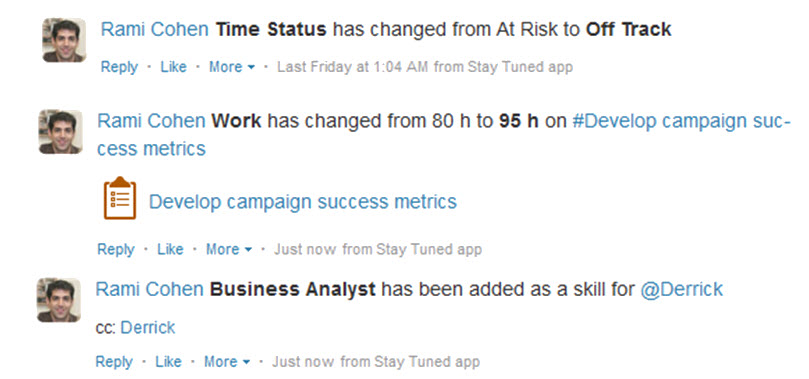Aktivitetsström
Activity Streams help you and your team stay up to date with the most important updates to your tasks, milestones, projects, files and other AdaptiveWork items.
About This App
Activity Stream help you and your team stay up to date with the most important updates to your tasks, milestones, projects, files and other AdaptiveWork items.
It uses the items’ discussions to post updates about major events, for example, a project becomes ‘at risk’ or a milestone due date has been shifted.
To configure what update events are posted on the activity stream, the app has 2 custom actions:
In Global Settings, Activity Stream Settings is a link which will open a settings box.


- This action can only be run by an admin user
- You can choose the triggering events for People, Customers and Files
- You can choose the default triggering events for new projects, i.e., the global settings of Work Items, Projects, Milestones and Tasks. This can be overridden per project, and configuring these settings does not affect existing projects. To set the triggers for a specific project, you can use a project-level custom action.
- At each project level: “Activity Stream: Project Settings”

- This Custom Action can be run by the Project Manager, the Manager of the project, the Project Sponsor and any other Super User
- Determine what events will trigger new posts for this specific project
- By default it uses the global project settings as the project default specific settings are set at the project creation and can be overwrite by this custom action
The above settings control the following updates:
-
![Screenshot]() People
People- added to skills and groups
- removed from skills and groups
- job title changes
- assigned to tasks,
- assigned to cases
- Cases
- State Changes
- Assignment changes
-
![Screenshot]() Customers
Customers- Account Status
- Account Owner changes
-
![Screenshot]() Files
Files- added
- updated
-
![Screenshot]() Work Items (includes projects milestones and tasks)
Work Items (includes projects milestones and tasks)- Change of State
- Change of Due Dates
- Scheduling Risks (Status At Risk/ Off Track)
- Manager
- when it becomes executable (all predecessors are complete)
-
![Screenshot]() Project-specific
Project-specific
i.change of Project Manager
-
![Screenshot]() Milestone-specific
Milestone-specific
i.When a %complete passes a 25,50 or 75% mark
-
![Screenshot]() Tasks-specific
Tasks-specific
i.Work or Duration was manually changed
Activity Stream – Actual Examples
- The work item’s scheduling risks changes is turned on (at the project level) and the tasks has missed its due date:

- Tasks work changes is set (at the project level):

- People skills changes is set (at the global level):

 People
People Customers
Customers Files
Files Work Items (includes projects milestones and tasks)
Work Items (includes projects milestones and tasks) Project-specific
Project-specific Milestone-specific
Milestone-specific Tasks-specific
Tasks-specific